dovecot failed to start - status 89
Hey All
Helping hand that took me over 3 hours to solve!
If you are having problems getting dovecot to start, and you can't see errors in /var/log/mail.log, but do see errors in /var/log/syslog stating:
init: dovecot main process (xxxxx) terminated with status 89
check your dovecot config (/etc/dovecot/dovecot.conf) to make sure that you have terminated ALL brackets {}. If you have an open bracket in a paragraph {, it must be terminated by at closing bracket }.
eg:
protocol pop3 {
pop3_uidl_format = %08Xu%08Xv
}
This is usually the standard, but if you hack your config like I have been doing, you might miss a closing bracket somewhere. Especially in cascading paragraphs.
eg:
auth default {
mechanisms = plain login
socket listen {
client {
path = /var/spool/postfix/private/auth-client
mode = 0660
user = postfix
group = postfix
}
}
}
THREE opening brackets, THREE cosing brackets.
Hope this helps someone out there! Very little results, if none, on search engines for Dovecot Error 89! 
Regards, and Happy New Year All
Nunnsby
First with the Head,
Then with the Heart!
- Power of One


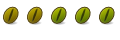

 Adv Reply
Adv Reply



Bookmarks